Boris is very active in updating strelok. I am sure if he is asked to include a couple more features he will get them put in once he figures out how and where to put them.
Upvote 0
Well, any ballistic calculator needs a wind flow meter, not just Strelok.
At the same time, every ballistic calculator that I know allows the user to enter wind data manually from external sources -- observation or educated guesses.
HOW TO: Click the wind speed field, and enter the wind speed. Click the wind direction field -- on the clock displayed select the direction of the wind relative to your shooting direction by moving the wider end of the red beam -- the triangle in the center represents the shooter, shooting in the direction of the 12.
Make sure that the following option is un-checked: "WeatherFlow WINDmeter support" (you get to that menu by selecting the sprocket [settings] in the main window).
Cheers,
Matthias
Strelok and Second Focal Plane Scopes
If I put in a distance less than my zero, for example zero at 30 yds and now want to shoot at 10yds.
Strelok will give data saying 3 mildots (Mrad) and if I look at reticle (10 power, which is scope ranging magnification) it shows 3 mildots on image
But if I use the slider and change mag to 5 power, bullseye on reticle moves up to 1.5 mildots but data on main page still says 3 mildots.
If I was lowering my scope power, would I use the info in reticle picture (1.5) or would I still use the 3 that was original data and
WHY?
Strelok and SFP optics?
If I put in a distance less than my zero, for example zero at 30 yds and now want to shoot at 10yds.
Strelok will give data saying 3 mildots (Mrad) and if I look at reticle (10 power, which is scope ranging magnification) it shows 3 mildots on image
But if I use the slider and change mag to 5 power, bullseye on reticle moves up to 1.5 mildots but data on main page still says 3 mildots.
If I was lowering my scope power, would I use the info in reticle picture (1.5) or would I still use the 3 that was original data and
WHY.
dan
Strelok and Second Focal Plane Scopes
If I put in a distance less than my zero, for example zero at 30 yds and now want to shoot at 10yds.
Strelok will give data saying 3 mildots (Mrad) and if I look at reticle (10 power, which is scope ranging magnification) it shows 3 mildots on image
But if I use the slider and change mag to 5 power, bullseye on reticle moves up to 1.5 mildots but data on main page still says 3 mildots.
If I was lowering my scope power, would I use the info in reticle picture (1.5) or would I still use the 3 that was original data and
WHY?
The main screen has the scope adjustment values in numbers: SMOA, MRAD, Inches [or Centimeters cm], and Clicks
The reticle screen has the scope adjustments in visual form -- target in relation to the cross hairs and the hash marks/ mil dots of your scope.
When using a second focal plane scope (SFP) instead of a first focal plane scope (FFP) these main screen shows you the hold overs as if the scope was set to the magnification that the hash marks/ mil dots were calibrated for (often 10x or the highest magnification of the scope, check your manual; you have to enter this value when setting up the scope for a certain gun, the field is called "Ranging Magnification").
However, the reticle screen allows you to change your mangification (with the slider) and by doing that the reticle and the target change. The magnification you set in the reticle screen does not change the numbers in the main screen. In this sense, the two screens are independent of each other.
When using a FFP, there is no difference, as an FFP automatically adjusts the distance of the hash marks always to the magnification.
A neat feature: If you are on the reticle screen and make adjustments to your elevation turret you can make those changes in the reticle displayed in the reticle screen.
––> There is a slider at the very top of the screen, representing your elevation turret (in MOA, SMOA, MRAD, whatever you told Strelok when you did the scope settings). As you click your turret say 20 clicks up = on a MOA turret to MOA No. 5, the target in the reticle moves up, matching the visual display to how your scope view should look like.
Strelok and SFP optics?
If I put in a distance less than my zero, for example zero at 30 yds and now want to shoot at 10yds.
Strelok will give data saying 3 mildots (Mrad) and if I look at reticle (10 power, which is scope ranging magnification) it shows 3 mildots on image
But if I use the slider and change mag to 5 power, bullseye on reticle moves up to 1.5 mildots but data on main page still says 3 mildots.
If I was lowering my scope power, would I use the info in reticle picture (1.5) or would I still use the 3 that was original data and
WHY.
dan
I know JS replied to your comment already but I will try and add to it in a simpler way if I understand your question. I believe the 3 mil drop you refer to is on the main page and has a row for vert. and hor. with moa, mrad, inch and clicks listed in each row. The data that is shown in these two columns are actual physical data. In other words if it says you have a 3 mil drop the projectile is going to physically drop that much at the target from the zero you have listed. These data points are not effected by the scope or even part of the scopes imagery. They are the actual true measurements so if you held the crosshair on the target and shot you could go down to the target and the impact would physically measure 3 moa low.
So using the physical drop data from the main menu that says 3 mil drop you will have to hold over 3 mil if your scope is set on the power its designed to range at. We will use 10 power since your questions seems to point in that direction. So at 10x you would need to hold over 3 mil. If you drop to 5x that cuts the amount of drop you need to hold over by half since the scope is calibrated at 10x. So at 5x its a 1.5 mil hold over due to the change in the scopes power. So remember the actual physical drop on the target was 3 mil and your scope is calibrated at 10x to be true so on 10x its a 3 mil hold over. The 3 mil physical drop at target never changes no matter what you do with the scope. On a sfp scope the distance between the mil or moa marks changes with power. At 10x the distance between a mil or an oa is a true mil or moa. If you cut the power in half and drop to say 5x the distance between 1 mil or 1 moa is doubled in the scope and would now measure 2 moa or 2 mil. If you double the magnification and go up to 20x the distance between 1 mil or 1 moa is now half. So at 20x you would need to hold over 6 mil for a 3mil drop. I know some people have a harder time understanding how this works. If you still cant grasp the change within the scope you can set out a ruler at 50 yds or 100 yds to make it really easy. Set up your rifle on a bench and set the scope to the power its calibrated to. 1 mil should cover 3.6 inches on the ruler at 100 yds or 1.8 inches at 50 yds. If you look thru the scope and turn the power down to 5x you will see how the distance between the mil marks changes on the ruler. That should completely answer that question for you once you see it visually. I know I said this was gonna be a simpler explanation lol but hopefully you fully understand now.
So last week, I downloaded the free Strelok app and then Strelok+ and just finished downloading Strelok Pro. One of the questions I still have is, what is Zero Offset and what should I enter into these fields? I have a SWFA 3-15×42 Mil-Quad FFP, .10 clicks.
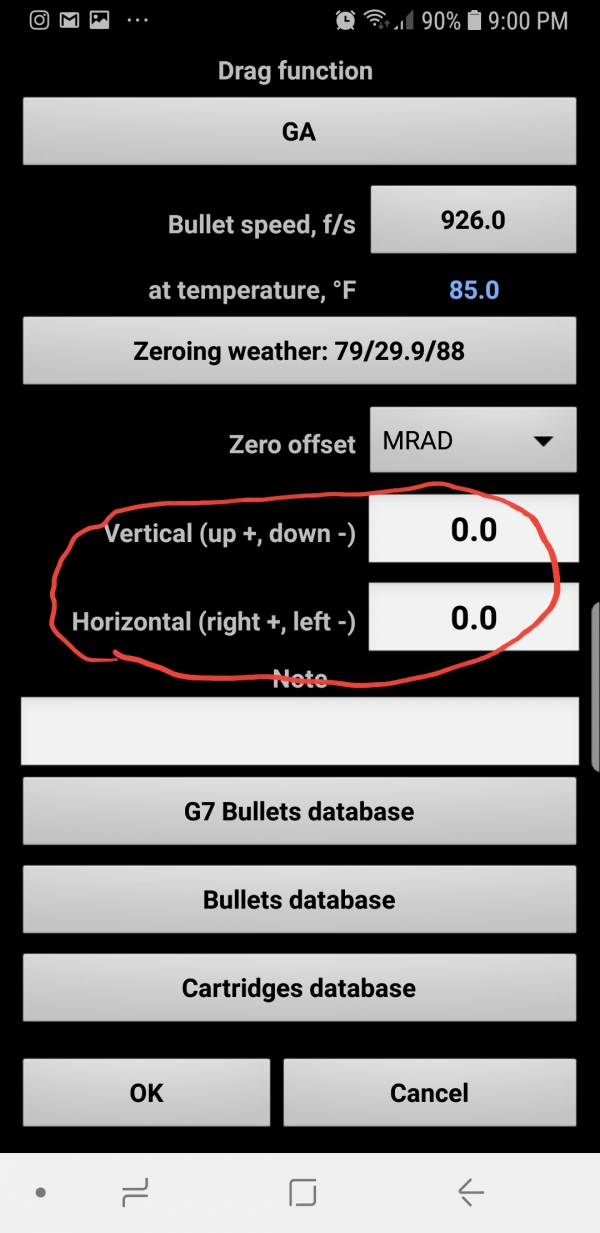
So last week, I downloaded the free Strelok app and then Strelok+ and just finished downloading Strelok Pro. One of the questions I still have is, what is Zero Offset and what should I enter into these fields? I have a SWFA 3-15×42 Mil-Quad FFP, .10 clicks.
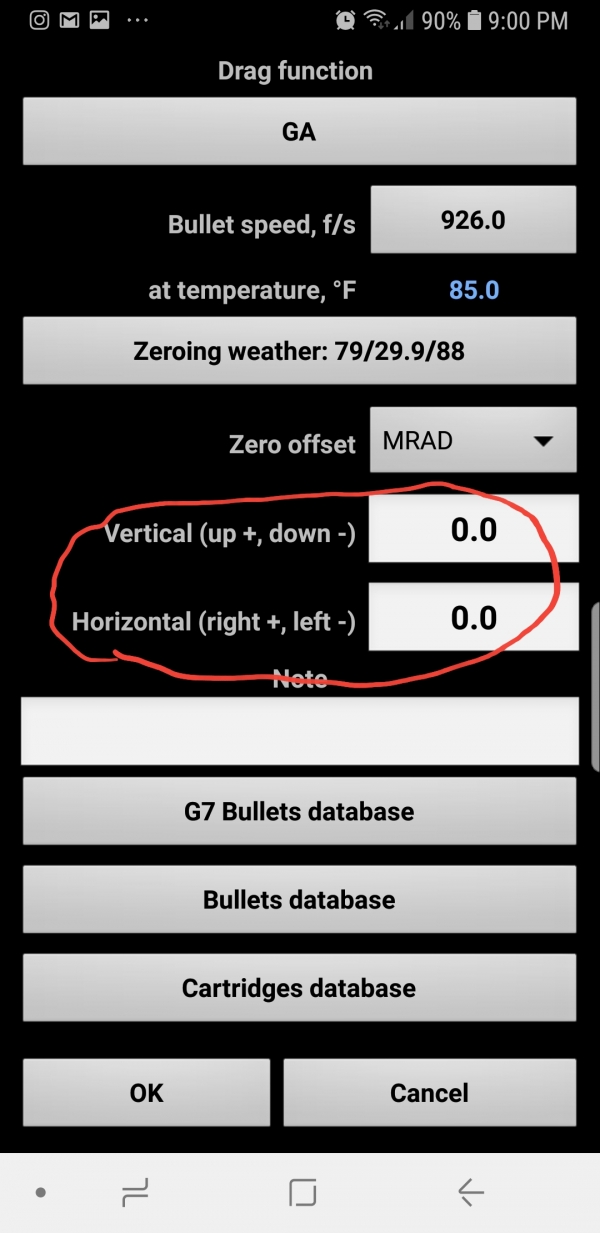
You dont need to enter anything into zero offset. Zero offset allows you to enter a main load with a zero point and then to use the zero offset for another load or pellet so you can easily switch between the two loads or pellets in the same rifle. If your main pellet is an 18 gr JSB and you want to shoot a lighter pellet also and you choose the 15.8 gr JSB as a second pellet you need to shoot the 15.8 gr. pellets and see where the impact is with the scope zeroed for the 18 gr. pellets. If the 15.8 gr. pellets are 2" higher and 1" left of the zero for the 18 gr. pellet you would enter that into the zero offset for the 15.8 gr. pellet. With that data entered into strelok pro the app will give you the correct hold over and hold off for the 15.8gr pellet. That allows you to just shoot either pellet without needing to re zero on paper each time for the difference in zero points.