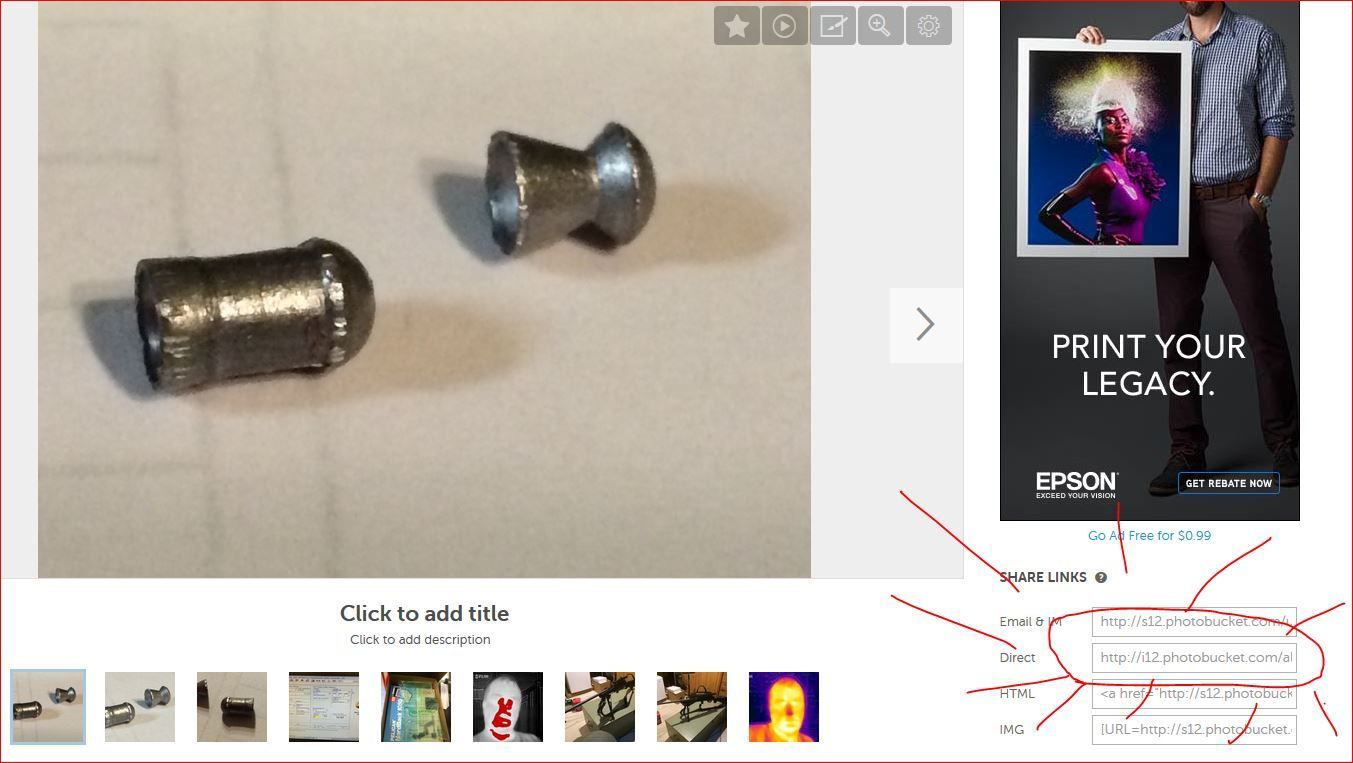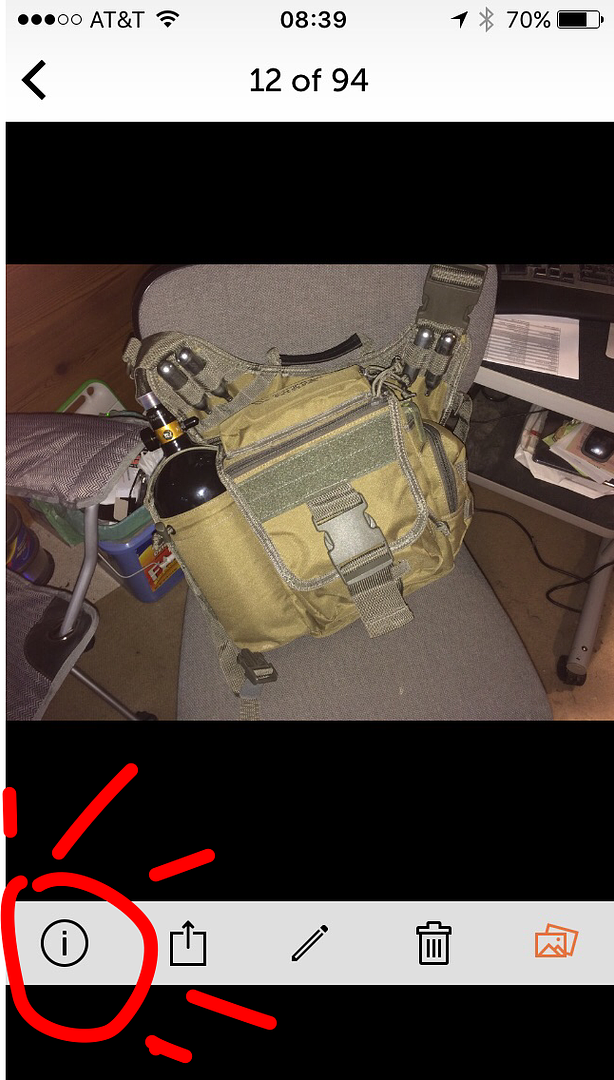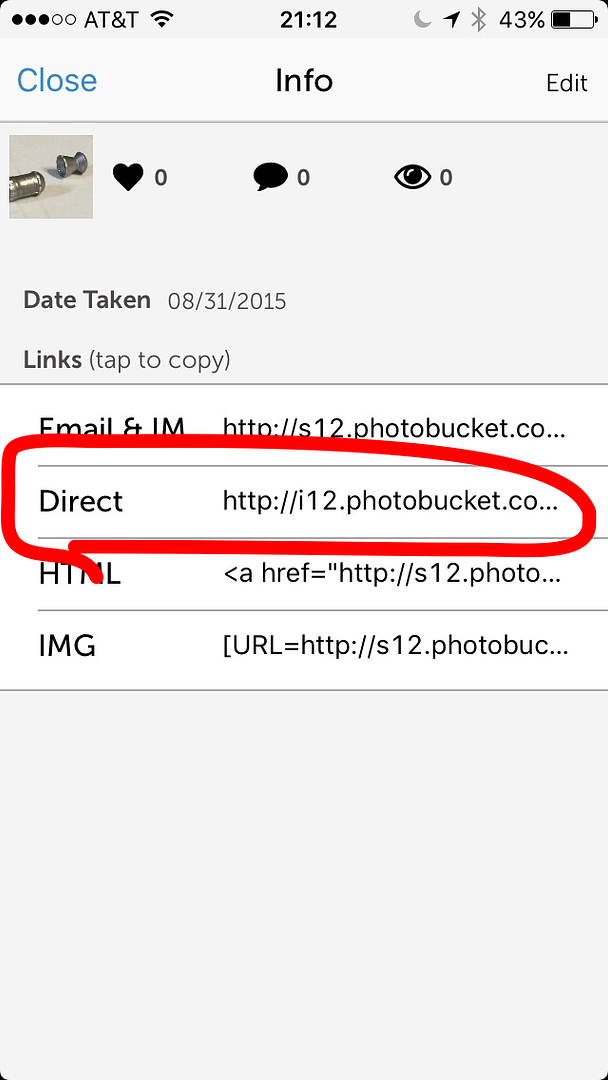You are using an out of date browser. It may not display this or other websites correctly.
You should upgrade or use an alternative browser.
You should upgrade or use an alternative browser.
Posting Photos
- Thread starter chasdicapua
- Start date
Upvote 0
Upvote 0
To use Photobucket to share photos in a post, follow the steps below.
1. Upload the photo you want to share.
2. Once upload is complete, point your mouse cursor to the photo in the album page and there will be a symbol on the top left resembling three short horizontal lines. Point
the cursor to it and you will have the following options to choose from: "share," "move," "edit," "copy," and "delete."
3. Click on the "share" option then (according to your share settings) choose "IMG." When you click on this option, the link will be copied.
4. Paste the link onto your post.
1. Upload the photo you want to share.
2. Once upload is complete, point your mouse cursor to the photo in the album page and there will be a symbol on the top left resembling three short horizontal lines. Point
the cursor to it and you will have the following options to choose from: "share," "move," "edit," "copy," and "delete."
3. Click on the "share" option then (according to your share settings) choose "IMG." When you click on this option, the link will be copied.
4. Paste the link onto your post.
Upvote 0