I commonly get emails asking me if there's a way to prevent the FX Crown shroud from moving after installing a moderator. A lot of people are not familiar with the option to lock down the shroud so I did a quick write-up of how to install the 1/2 x 20 adapter as well as how to lock down the shroud.
First you'll need a needle nose plier or dowel pins that fit into the two holes on the front cap. I am using a pair of jewelry pliers.
With one hand hold onto the shroud, the other holding the pliers, gently press inward then turn counter clockwise. It should come off without much effort. Once it loosens, use your fingers to continue unscrewing the front cap from the shroud.
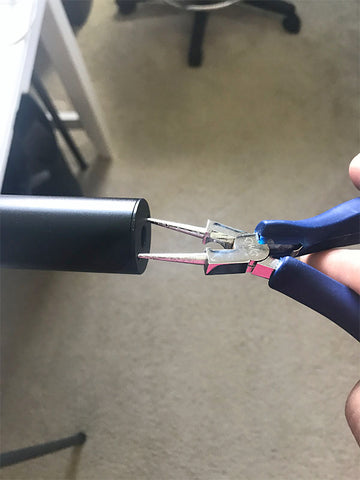
Next you want to remove the shroud from the rear cap. This is so you can lock down the shroud so that it doesn't move forward after screwing on a moderator.

After removing the shroud, it will reveal the bushing that limits the shroud's extension. You'll also notice that it has an alignment pin. The bushing is held in by a 2.5mm grub screw. Use an allen key to loosen it.

On the front of the rear cap, you'll see a pin hole for the alignment pin. push the bushing back and make sure the alignment pin sits nicely into the pin hole. Tighten down the 2.5mm grub screw


Once that's done, screw the shroud back on then screw on the 1/2 x 20 adapter and you're done.


First you'll need a needle nose plier or dowel pins that fit into the two holes on the front cap. I am using a pair of jewelry pliers.
With one hand hold onto the shroud, the other holding the pliers, gently press inward then turn counter clockwise. It should come off without much effort. Once it loosens, use your fingers to continue unscrewing the front cap from the shroud.
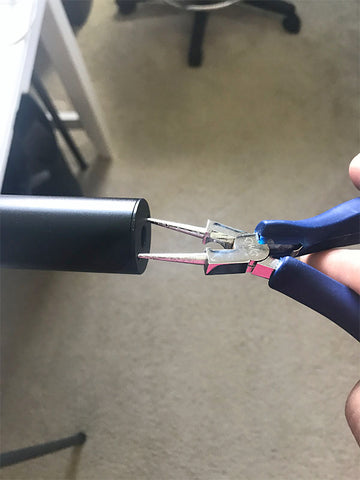
Next you want to remove the shroud from the rear cap. This is so you can lock down the shroud so that it doesn't move forward after screwing on a moderator.

After removing the shroud, it will reveal the bushing that limits the shroud's extension. You'll also notice that it has an alignment pin. The bushing is held in by a 2.5mm grub screw. Use an allen key to loosen it.

On the front of the rear cap, you'll see a pin hole for the alignment pin. push the bushing back and make sure the alignment pin sits nicely into the pin hole. Tighten down the 2.5mm grub screw


Once that's done, screw the shroud back on then screw on the 1/2 x 20 adapter and you're done.

