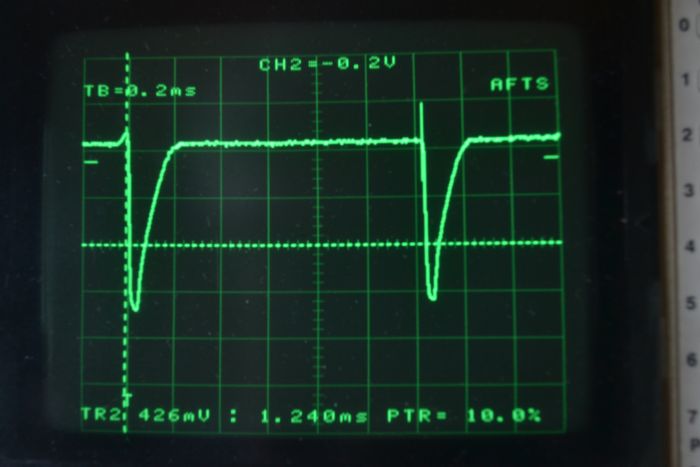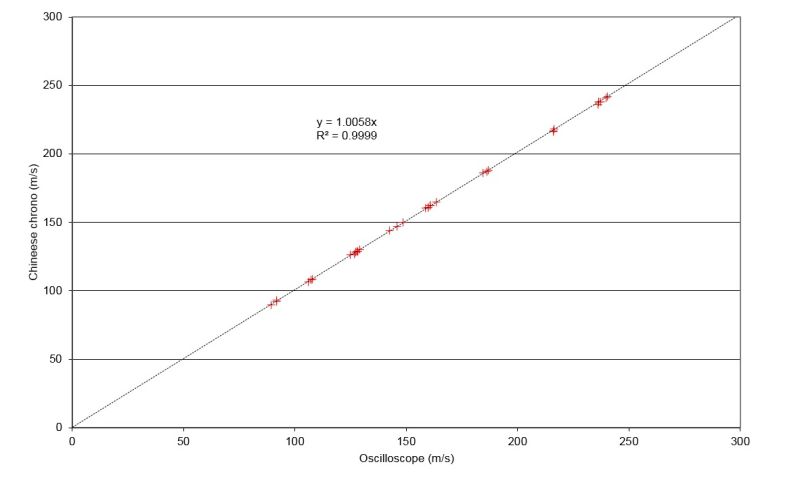Here is a copy of the manual, only metric i'm afraid:
Light Curtain Type Bullet Speed Detector (portable model)
Multifunctional High Precision Speed Measuring Device
Operating voltage: DC3.7v (built in polymer lithium battery)
Accuracy: test error less than l%.
Dimensions: 100*60*110mm (length * width * height)
Machine weight: 200g
Speed measurement range: 1 - 999 m/sec
Energy measurement range: 0-800J
Bullet weight setting range: 0-10 grams
Display Dwell Time Setting Range: 1-10 seconds (default 5 seconds)
Speed recording: 40 groups
Energy recording: 40 groups
Working environment temperature: -10C ~ +60C
Panel Introduction
The panel consists of the digital display, a function button, and a LED indicator light.
The function button has three types of input:
A: “Short Press": Push and release within a second.
B: “Medium Press”: Push and release within 2 seconds. The indicator light flashes green twice.
C: “Long Press”: Push and release after 3 seconds. The indicator light flashes green three times.
The LED indicator is divided into 2 colors. A: If the color of the light is red, the digital display is in joules.
B: If the color of the light is green, the digital display is meters per second.
Digital display
Display " --" or " - - " is ready for testing. Display "E" is an error.
Switching Machine and Test Status Description:
1: Power on: “Short press" the function button while unit is in the power off state so “on,” will be displayed and unit will boot.
2: Shutdown: “OFF” will be displayed after a “long press" of the function button. The shutdown is now completed.
3: Display " --" or "=" is the test ready status. Display "E" is an error.
Test Speed Instructions (no need to set weight, unit boots into this mode)
1: Keep the speedometer in a stable place.
2: Do not use in a strong environment with sunlight.
3: Start when stable, after indications are ready to be tested (the display panel shows a stable "- -" force to be tested). Start the speed measurement.
4: The measured projectile is measured parallel through the two sensing areas from front to back.
5: When testing an object that pushes the projectile by airflow, please take the test 4 centimeters away from the speedometer. This should effectively prevent the interference of dust entrained in the airflow.
Kinetic Energy Test Instructions: (projectile weight input needed)
1: Additional speed
energy measurement mode: When the power is turned on, while the display indicates - SU, “short press” the function button and 0.0 (g)will be displayed. Each “short press” increases weight by 1 gram. "Medium press" the function button again so the green indicator light blinks twice will reduce the number by 0.1 gram.
For example, to input 1.6 grams: first input 2 grams, then reduce the second digit 0.4 grams, completing the input of 1.6 grams.
After the input is completed, "long press " the function key for 3 seconds to
Save and exit. The indicator panel LED red light prompts that the save completed successfully.
The result displayed directly after measurement is in meters per second. At this point, you can “short press" the function button to switch between speed and energy modes. Do not operate or "long press" function button or it will directly enter the test state again.
Set the Display Duration:
After the measurement is completed, the panel will display the measured data.
This data will be saved automatically, but after a few seconds it will enter the next test state.
The display time defaults to 5 seconds. The setting method is as follows: Turn on power and when the digital readout is at 444.4 press and hold the function button until 999.9 displays and the indicator light emits a long green light.
Release the function key and you enter the display time setting interface.
1: Each “short press" will increase time duration by 1 second.
2: To decrease time duration, “medium press” the function button and the indicator light blinks twice, the time will be decreased to 1 second. Use step one to increase delay.
3: “Long press" to save and exit.
View The Record: In the test interface (display "--" or "- -") "short press" the function button once to enter the record status.
1: Each "short press" of the function button displays the next record request.
2: “Medium press" and the indicator light blinks twice and the previous number will be displayed. “Long press” to return to test mode.
3: All the records are cleared and returned to the factory state after
shutdown. (This is not due to a failure of incorrect settings)
Charging Instructions:
A: The speedometer must be in the off state before it can be charged.
B: You must use the optional lithium battery smart charging cable, otherwise it will damage the battery and the speedometer!
C: There is a status indicator on the USB plug - in of the smart charging cable.
1: The indicator light is red to indicate that it is charging.
2: The indicator light is green to indicate that the charging is completed.
Precautions:
1: This product is of the infrared radiation type and has an integrated light source. The device and does not require a n external light source. Please try to avoid strong light directly on the sensor on the main unit. Try not to use it under direct sunlight.
2: If you are not using the unit for a long time, please charge and discharge it every 2 months or so.
This is good for the battery.
3: If the battery is too low, there may be a leak and it will not turn on. It will return to normal after charging.
4: When measuring the speed of the projectile at a higher speed, please take appropriate protective measures to prevent the bullet from hitting the machine and rebounding causing damage.
5: When testing items that rely on airflow to push the speed of the projectile, in order to prevent dust interference in the airflow, don't get too close to the speedometer unit during test. It is recommended to test at a distance of 4 cm from the speedometer