I already have an FX pocket chrono, and a ProChrony. They work fine to tell me my muzzle velocity.
The value they provide -> velocity & reg tuning. Power verificaiton for FT and EFT.
Benefit of the FX True Ballistics chrony:
1) Provides actual average BC based on my equipment, pellet, conditions, etc.
2) Provides velocity data for mulitple distances (25,50,75,100, etc) to enable use of the "Multi-BC" function of Strelok and ChairGun Elite.
I'd like to understand better what the actual value of those 2 benefits are.
My thinking -> Currently, my Strelok output doesnt exactly align with my actual POI at "some" distances. Even after using "trajectory validation." Im wondering if that would change much if I was able to input the "multi BC" data from the FX Ballistics chrony?
My current method is to jack with the parameters (scope height, velocity, BC, offset, etc) to get it to align more with reality. Even still, its not good enough for competition alone.
For my FT/EFT setups, I still have to use the manual "drag target" method to collect actual POI for each yard marker. (drag target-> cardboard reference sled on a string).
If I could avoid having to use the manual method, it would be worth $900 to me. I just have a feeling the actual benefit may not be all that big.
If anyone with a FX Ballistics (or Lab Radar for that matter) can weigh in on this, it would be greatly appreciated.
Thanks!
Brian Stafford (TX)
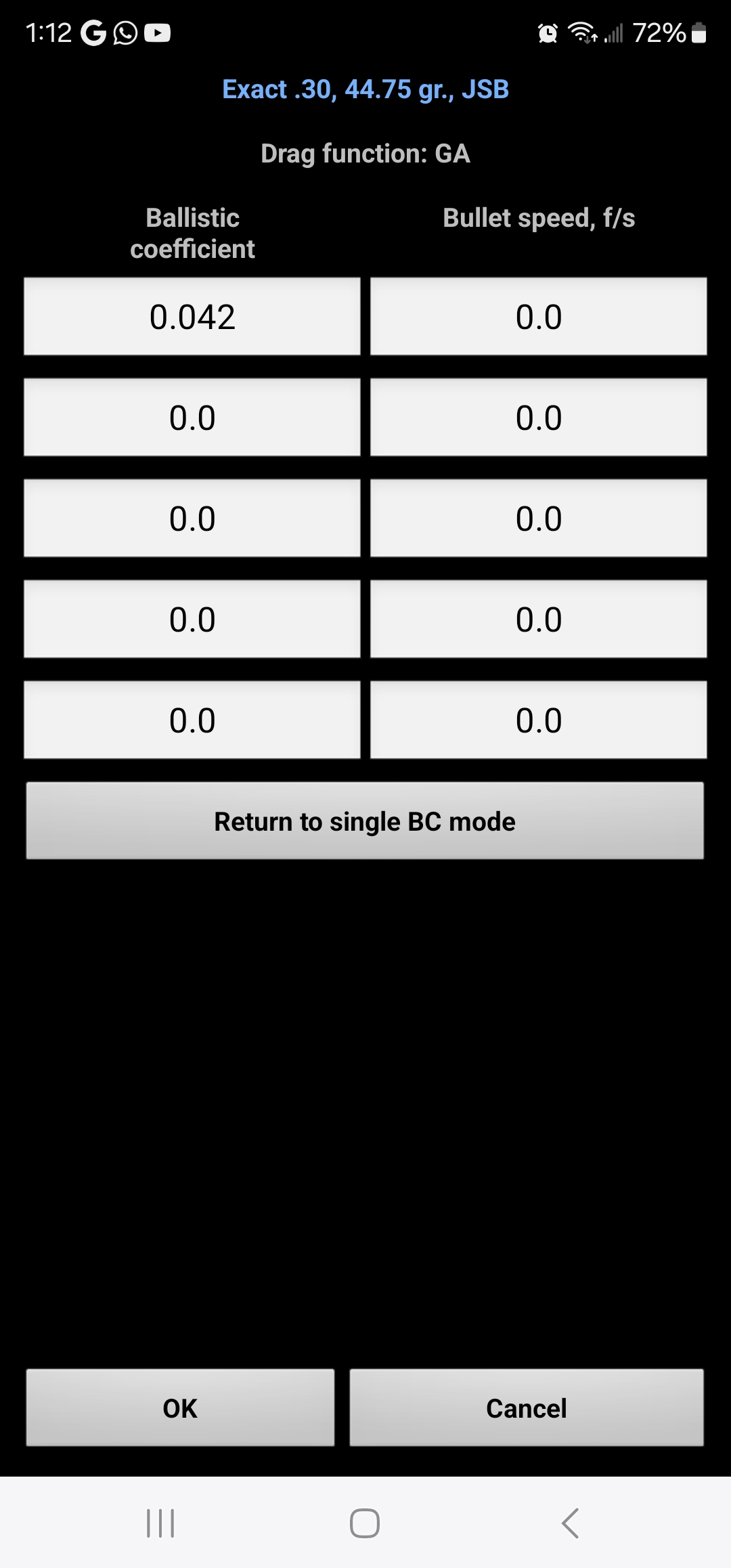
The value they provide -> velocity & reg tuning. Power verificaiton for FT and EFT.
Benefit of the FX True Ballistics chrony:
1) Provides actual average BC based on my equipment, pellet, conditions, etc.
2) Provides velocity data for mulitple distances (25,50,75,100, etc) to enable use of the "Multi-BC" function of Strelok and ChairGun Elite.
I'd like to understand better what the actual value of those 2 benefits are.
My thinking -> Currently, my Strelok output doesnt exactly align with my actual POI at "some" distances. Even after using "trajectory validation." Im wondering if that would change much if I was able to input the "multi BC" data from the FX Ballistics chrony?
My current method is to jack with the parameters (scope height, velocity, BC, offset, etc) to get it to align more with reality. Even still, its not good enough for competition alone.
For my FT/EFT setups, I still have to use the manual "drag target" method to collect actual POI for each yard marker. (drag target-> cardboard reference sled on a string).
If I could avoid having to use the manual method, it would be worth $900 to me. I just have a feeling the actual benefit may not be all that big.
If anyone with a FX Ballistics (or Lab Radar for that matter) can weigh in on this, it would be greatly appreciated.
Thanks!
Brian Stafford (TX)