Hey everyone what's the best way to send pics on my tablet? Also posting too. Sorry not a huge tech guy lol. Thanks in advance.
You are using an out of date browser. It may not display this or other websites correctly.
You should upgrade or use an alternative browser.
You should upgrade or use an alternative browser.
Need help posting and sending pics
- Thread starter bearair
- Start date
To post a comment on a topic: First picture a rectangular field. Just tap anywhere in there and your keyboard should show up. Just start typing. When done you can click POST REPLY. But if you want to post pictures with your reply there’s a small rectangular field that says ATTACH FILES. Tap that and a pop up will ask you where you want pictures from, make a selection and another pop up will show your photos, tap the photos you want. When done selecting, at the top right of the photos pop up there’s a little box that says DONE. Tap that and the screen will change and show the photos loading in an increasing percentage. When they hit 100% there will be a tiny thumbnail of your photo. It will be much larger after you click the red box that says POST REPLY. See my photo below.
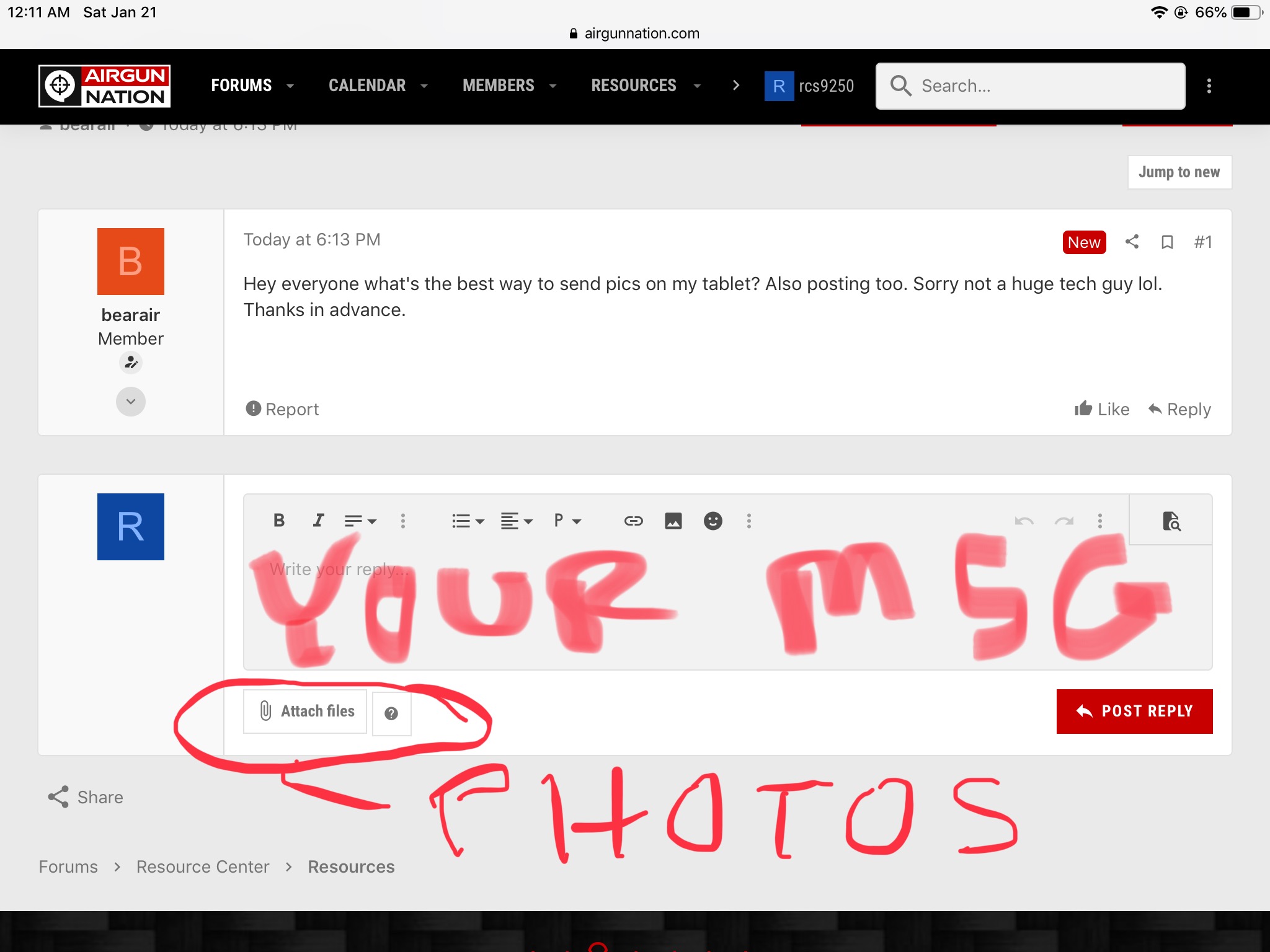
Upvote 0
To start a topic, tap the name of a group you want to post under. See first photo. In first photo I circled GENERAL DISCUSSION, tap that and then the second photo appears. Tap POST THREAD and you will need to enter a title of your thread. When you do that there will be a pop up of similar threads already in history on the site. That is so you don’t post an identical topic. If your topic isn’t something in history just ignore it. Then go to the rectangular field and start typing your topic. When done, add photos if you have any and/or tap POST THREAD.
That should do it. There might be other ways but that’s how I do it and it works.
After you post something and say you see a typo or want to add/change something you can look at your post and sometimes it says EDIT or there’s three dots in a vertical pattern that you tap and it will give options like EDIT, DELETE and one other that I forget, just tap EDIT and you can make your changes. When done, at bottom of field it will say SAVE. Tap save and it is saved.
I don’t use nearly the available functions on the site. Play around, explore. If you do something wrong it will either let you know via a pop up or someone will respond or PM you.
Randy
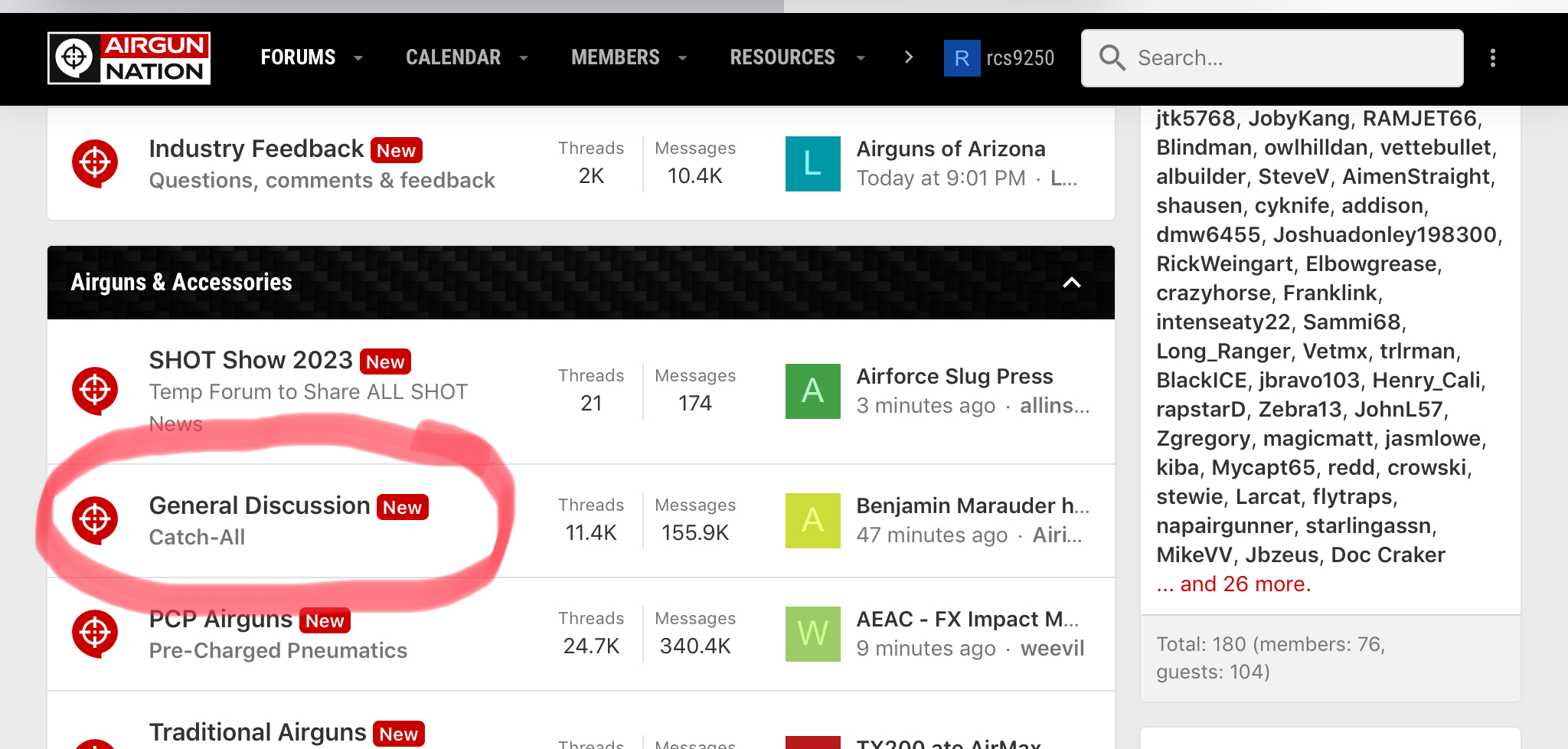
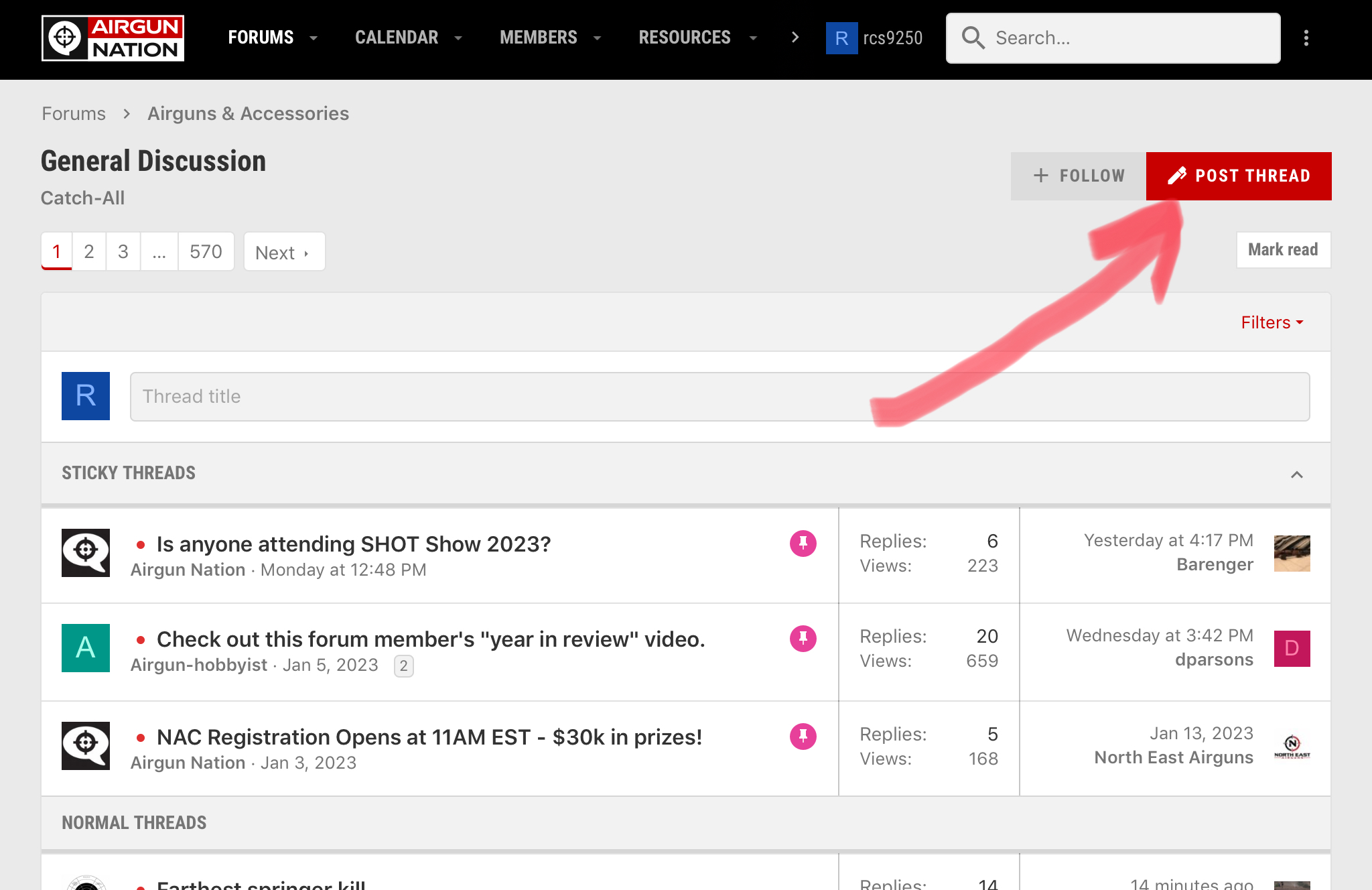
That should do it. There might be other ways but that’s how I do it and it works.
After you post something and say you see a typo or want to add/change something you can look at your post and sometimes it says EDIT or there’s three dots in a vertical pattern that you tap and it will give options like EDIT, DELETE and one other that I forget, just tap EDIT and you can make your changes. When done, at bottom of field it will say SAVE. Tap save and it is saved.
I don’t use nearly the available functions on the site. Play around, explore. If you do something wrong it will either let you know via a pop up or someone will respond or PM you.
Randy
Upvote 0
Pictures i find reducing its size helps a lot in you loading and the thread pages loading.. like stright off the camera file its a 1.8 mb. Photo. I edit its size down to a kb size say i make the 1.8 mb to 67kb . Then post it up..
Upvote 0
A editor shoud easy do it .How did you reduce the photo size from MB to KB
On this android phone i use a small app called pocket paint .. i get the photo go to tools , resize , use the slider thing and
most all times slide it to 25% or so ,hit apply , then back at the photo i can crop using the square around it as well. Hit the check mark thing at top locks it in then name and save photo . That app its pretty cut and dry easy to do quickly for forum picture stuff.
Upvote 0