Hi all,
So I've sold one of my less favorite air rifles (not that I had many, now I'm down to one and a half) and bought GoPro Hero 11 and in addition case and lens from Eaglevision that suits Hero 11
and bought GoPro Hero 11 and in addition case and lens from Eaglevision that suits Hero 11
Changing the lens is not for the weak when you are working on a 600€ worth of brand new action cam but I really won't be using it for anything else.
Operation was successful and everything works just fine regarding the camera and the Eaglevision lens
I have managed to focus the lens to the reticle without any problem as you can see here:
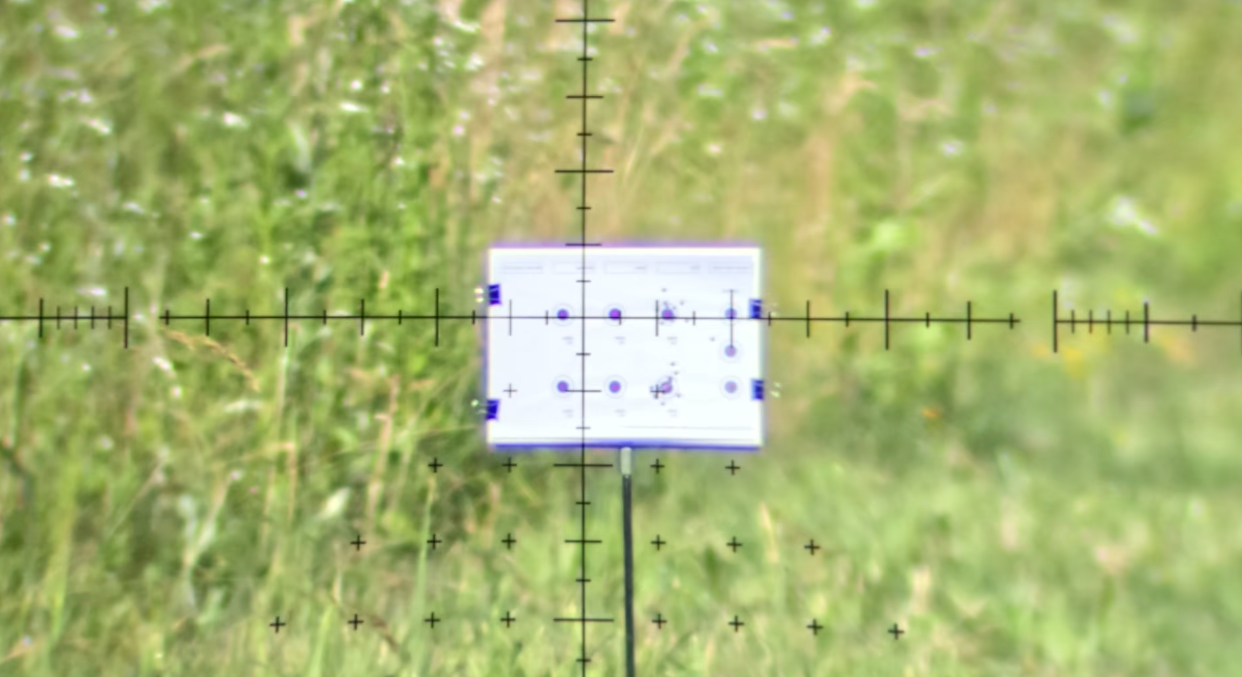
But, as you can also see, the target is quite out of focus and this is the sharpest I could get it
I have used my phone linked to the GoPro with preview function so I can see a bigger picture when setting up parallax but it's still very out of focus and it doesn't get any better
This target was at 40m (roughly 44 yards)
It doesn't matter if I put the scope on 8x magnification or on 32x, it's the same
I know that this is not a setup for more than 10-12x magnification, I just wanted to check
One thing to note that what is relatively clear on camera is not clear when I look down the scope, there is quite a big difference in parallax setting it to my eye when looking through the Eaglevision split lens system and when looking on the camera display (phone display actually)
I think that is because my eye is further away than the camera is if we count milimeters from the objective
And I did screw in the objective fast focus all the way in, I think that is the correct way to do it when using scope camera
Of course, I will play with this further more but I just wanted to ask if there is someone who can explain what am I missing or which step I did wrong?
Thanks,
Walt
So I've sold one of my less favorite air rifles (not that I had many, now I'm down to one and a half)
Changing the lens is not for the weak when you are working on a 600€ worth of brand new action cam but I really won't be using it for anything else.
Operation was successful and everything works just fine regarding the camera and the Eaglevision lens
I have managed to focus the lens to the reticle without any problem as you can see here:
But, as you can also see, the target is quite out of focus and this is the sharpest I could get it
I have used my phone linked to the GoPro with preview function so I can see a bigger picture when setting up parallax but it's still very out of focus and it doesn't get any better
This target was at 40m (roughly 44 yards)
It doesn't matter if I put the scope on 8x magnification or on 32x, it's the same
I know that this is not a setup for more than 10-12x magnification, I just wanted to check
One thing to note that what is relatively clear on camera is not clear when I look down the scope, there is quite a big difference in parallax setting it to my eye when looking through the Eaglevision split lens system and when looking on the camera display (phone display actually)
I think that is because my eye is further away than the camera is if we count milimeters from the objective
And I did screw in the objective fast focus all the way in, I think that is the correct way to do it when using scope camera
Of course, I will play with this further more but I just wanted to ask if there is someone who can explain what am I missing or which step I did wrong?
Thanks,
Walt