I just received a new FX wireless chronograph today from Utah Airguns. After I downloaded the app (FX radar) and paired it with my iphone 11, I tried to shoot some shots off my FX impact MK2 but the app didn't show any reading or sound. The target was 2 feet away from my barrel. What did I do wrong here anyone knows?.Thanks.
You are using an out of date browser. It may not display this or other websites correctly.
You should upgrade or use an alternative browser.
You should upgrade or use an alternative browser.
FX wireless chronograph does not show reading or sound.
- Thread starter EricD
- Start date
I just received a new FX wireless chronograph today from Utah Airguns. After I downloaded the app (FX radar) and paired it with my iphone 11, I tried to shoot some shots off my FX impact MK2 but the app didn't show any reading or sound. The target was 2 feet away from my barrel. What did I do wrong here anyone knows?.Thanks.
A couple of things to check.
i have the FX bracket and place mine directly under my LDC or barrel, about 2-4” back from end of muzzle. I use two rubber bands to secure the FX Radar to the barrel/LDC. Make sure your blinking “connect” light on your phone when pressed with your finger displays “connected” on your phone. The iPhone app will show it as “connected” when working properly.
Also, once the above steps are followed/working, your target might be too close to your FX Radar. Try moving target back 10 feet and see if that resolves.
Let us know your set up and please describe in some detail.
Tom
Upvote 0
most likely your target is too close to get a reading, it really likes to have 3-5 feet of space to make a reading.
Upvote 0
Also check the settings it has different settings for speed . If your ser up for the slower or faster than your shooting bracket it won't read it . Go into the settings screen and make sure your in the right area for what your shooting.
Hope this helps
Dan
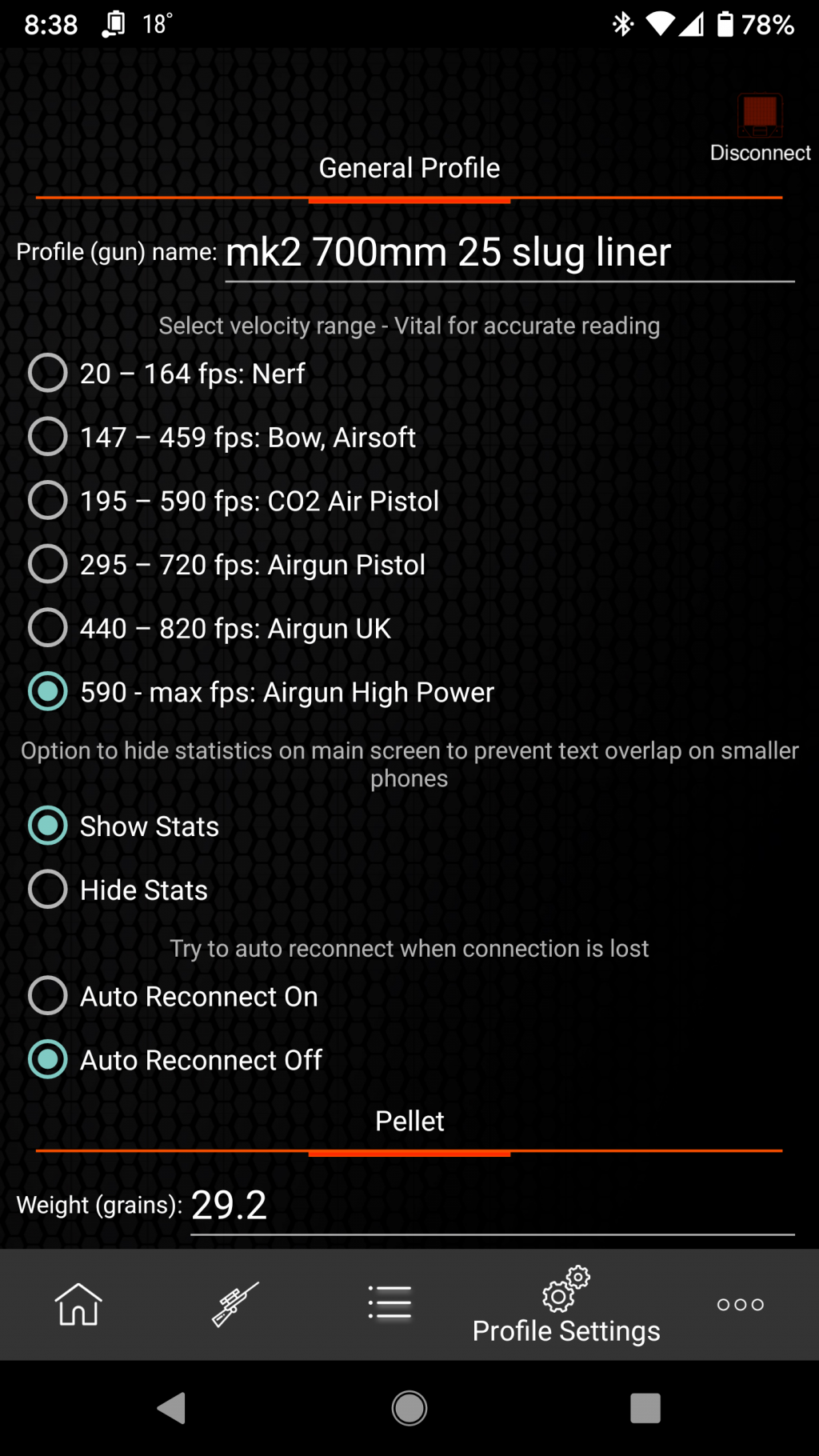
Hope this helps
Dan
Upvote 0
Quit probably Dankleinman is heads on... conversely. If your gun performs below set level, it will not register. It's always the simple stuff.
Upvote 0
Not to be a dick but is it properly orientated. Don't as how I know, it's a male thing. Who needs stinking instructions?
Upvote 0
I was kinda thinking the same thing as john8. Is it pointing in the right direction? I've powered it up and pointed it the wrong way, it happens. You should be okay with a target 2 feet away as I've read it reads the speed in the first foot.
Positioning of the chrono is also important. Try to get the chrono about 1" below and 3" behind the muzzle. I've found I don't get readings all the time if I have the muzzle to close.
Positioning of the chrono is also important. Try to get the chrono about 1" below and 3" behind the muzzle. I've found I don't get readings all the time if I have the muzzle to close.
Upvote 0
These guys have given most of the advice o can think of, so I’ll offer some preemptive sound advice for once you get it reading the pellets (as there is no sound until then).
Be sure to make sure your iPhone mute switch isn’t turned on when you get it working. Many of us have tried to figure out why there was no sound when it is working and that is why.
Be sure to make sure your iPhone mute switch isn’t turned on when you get it working. Many of us have tried to figure out why there was no sound when it is working and that is why.
Upvote 0
Also check the settings it has different settings for speed . If your ser up for the slower or faster than your shooting bracket it won't read it . Go into the settings screen and make sure your in the right area for what your shooting.
Hope this helps
Dan
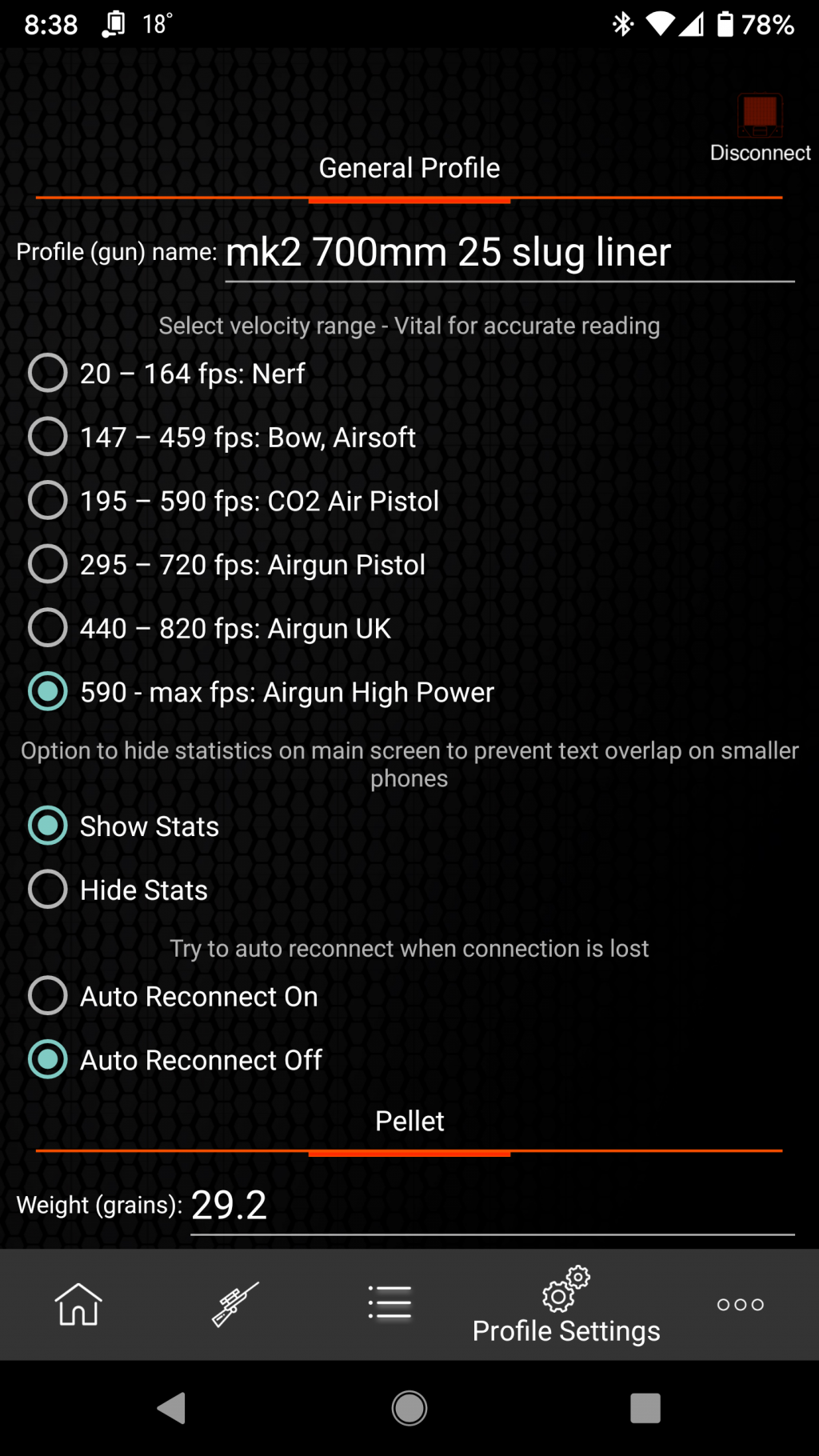
The FX software I have looks different than yours. Are you using an Android? I am using the Iphone app. The FX radar software leaves a lot to be desired. I have no option to turn off Auto Reconnect (wish I did), and cannot delete profiles I've created. It says to swipe to do so, shows a delete button, and then says it can't be deleted.
Upvote 0
Yes, this display is from an Android phone. It is the Profile Settings page for the specific gun you are currently using. You select these settings individually for each gun profile you create. That makes it easy to keep velocities, pellet weight, etc. for each gun separately.
You cannot delete the default profiles that come with the software, only the ones you create. At least this is the case with Android.
Hope this helps.
You cannot delete the default profiles that come with the software, only the ones you create. At least this is the case with Android.
Hope this helps.
Upvote 0
Thank you everyone for your inputs and I am sorry for the late response. I got it working today after I moved my target out to 30 feet.
Upvote 0
When I got mine, it connected to the phone app but didn't work. It had a rattle when moving it around..
When I opened it up, I found the antenna had come unplugged from the circuit board.
When I opened it up, I found the antenna had come unplugged from the circuit board.
Upvote 0
I also have a new Fx Radar and it reads speed but get no voice. The speaker shown on the app is turned on. I am using an iPhone. Also was it supposed to come with a tripod mount?
Upvote 0
No tripod plate. They made it an option when they went to the barrel mount. They seel them though.
Upvote 0
I've had the voice on mine go out for no reason I could find. I had to delete the app, re-download it and turn off and restart my Iphone.
Upvote 0
I've had the voice on mine go out for no reason I could find. I had to delete the app, re-download it and turn off and restart my Iphone.
It's a feature of ....the iPhone. Sometimes you just have to give it a nice fresh start.
I want to really thank all of you on AGN, I get some very good advice, especially from those of you that read the manuals, my man card won't let me, I have a wife for that.
Upvote 0
Tap the speaker icon next to the secondary readingUsing FX app for iOS and apple iphone 13:
Does anyone know how to turn off the secondary readings ? I only want it to announce the FPS after a shot and not the Ft-Lbs after as well. I've tried setting both first and secondary readings to FPS but then it just repeats the FPS again. I see other Youtubers only getting the first reading which is normally set to FPS.
Mine always then always announces the secondary reading after. Just want to switch off the secondary reading annoucement.
Thank you in advance
Upvote 0
I know this is an old thread but my chrono stopped working the other day and after contacting fx customer service I wound up sending it in. Doesn't look like anyone else was having issues so most likely not a software issue, probably something happened to the unit itself. We'll see.
Upvote 0
Has anyone noticed an issue with the FX Radar that doesn't pick up the pellet travel speed when shooting in the summer sun and the black box gets hot? A few days ago it didn't want to work and then as the evening came around and the shade crossed my shooting bench, it started working more reliably.
Upvote 0
No issues here. We shoot in 100 deg weather regularly and use the FX Chrono most every week in those conditions without it acting up.
mike
mike
Upvote 0