I might be doing something wrong, but I can not get my ballistics table and holdover marks to match.
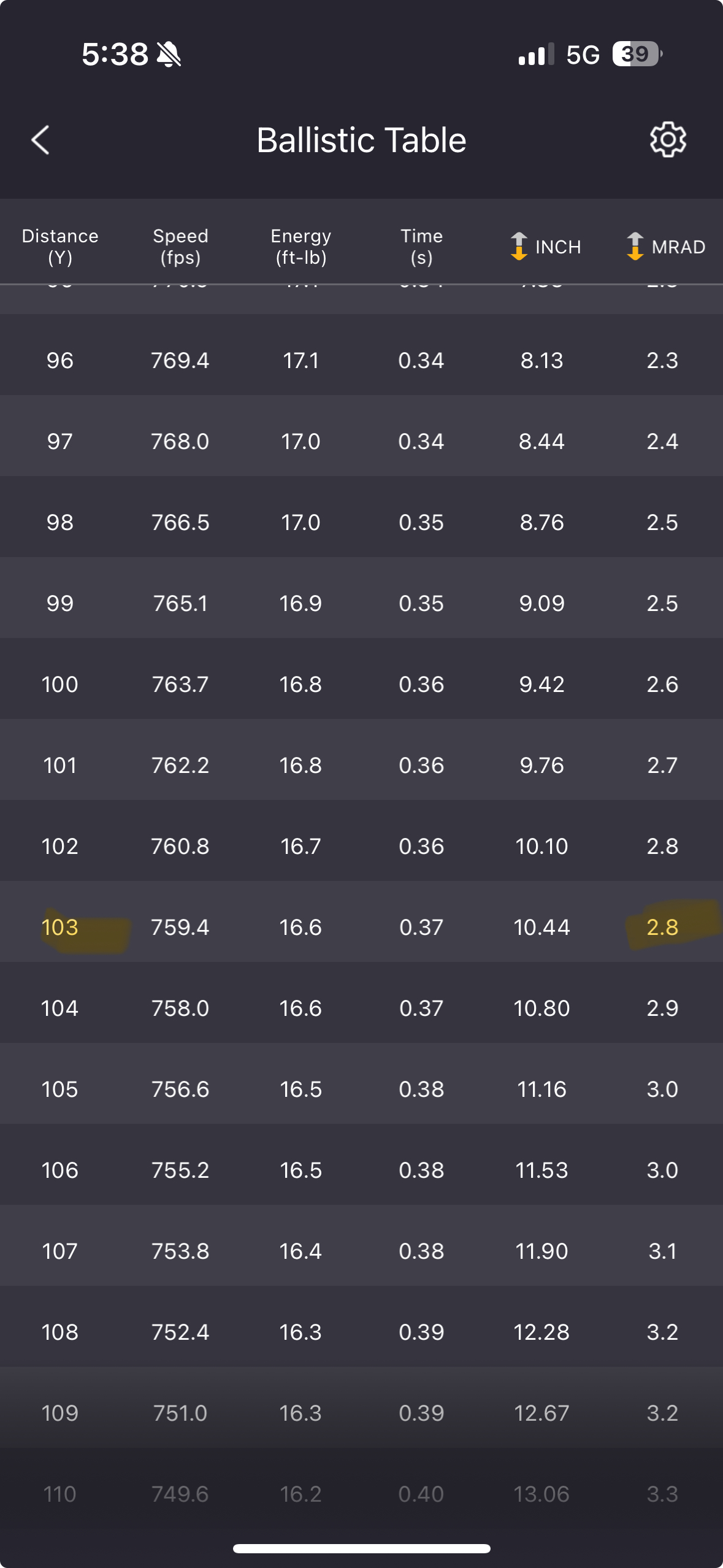
The blue line is where it should be

I have made sure
- I have the correct table uploaded
- I have the latest updates
- the gyro has been calibrated
- the range was taken from level
- all of my input data is correct.
The blue line is where it should be
I have made sure
- I have the correct table uploaded
- I have the latest updates
- the gyro has been calibrated
- the range was taken from level
- all of my input data is correct.