Sorry if this has been beaten to death but I have done it so infrequently that I cannot now recall how to do it. I plan to sell several airguns and need to add pictures taken on my phone to the posts when I start the process. Anyone want to explain the process or provide a link on how to do it?
You are using an out of date browser. It may not display this or other websites correctly.
You should upgrade or use an alternative browser.
You should upgrade or use an alternative browser.
Adding pictures to a post
- Thread starter bandg
- Start date
I think you have to use an image hosting service and paste in the link. Contrast with airgunwarriors where you can just copy and paste the picture directly into your post the same way you paste text. If I try that here, it shows up as I’m drafting my reply but then is lost when I submit it.
So when I post one here, I upload it to imgur and then paste in a link to it. Paste it as plain text and the picture will display inline in the post. If it pastes in as an underlined hyperlink, it will remain a link. Up above in the toolbar is a “break link” tool to drop the hyperlink if you need it.
So when I post one here, I upload it to imgur and then paste in a link to it. Paste it as plain text and the picture will display inline in the post. If it pastes in as an underlined hyperlink, it will remain a link. Up above in the toolbar is a “break link” tool to drop the hyperlink if you need it.
Upvote 0
Save your pics to a file on your PC. In "Reply To:" click the "Fast Upload an Image" button  , go to the pic in your file and double click it.
, go to the pic in your file and double click it.
Upvote 0
You may find it easier to have the pics on your desktop and upload from there.
If you ever want to upload a pic that you find on the web just right click, copy image link and drop the link in the file name of the fast upload tool.
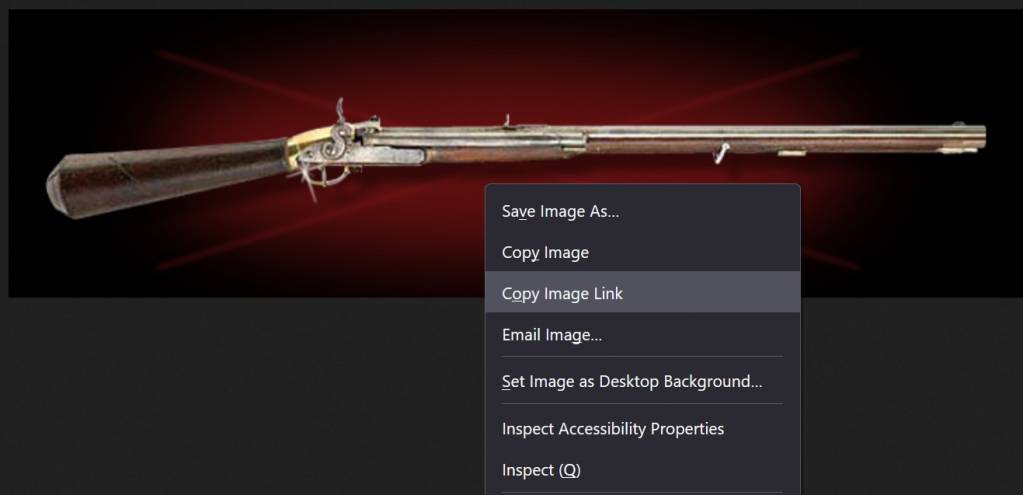
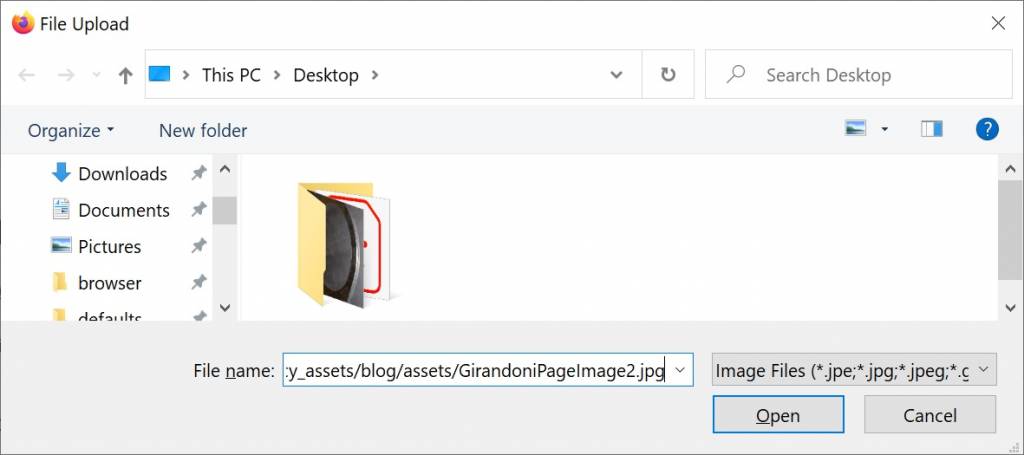

If you ever want to upload a pic that you find on the web just right click, copy image link and drop the link in the file name of the fast upload tool.
Upvote 0