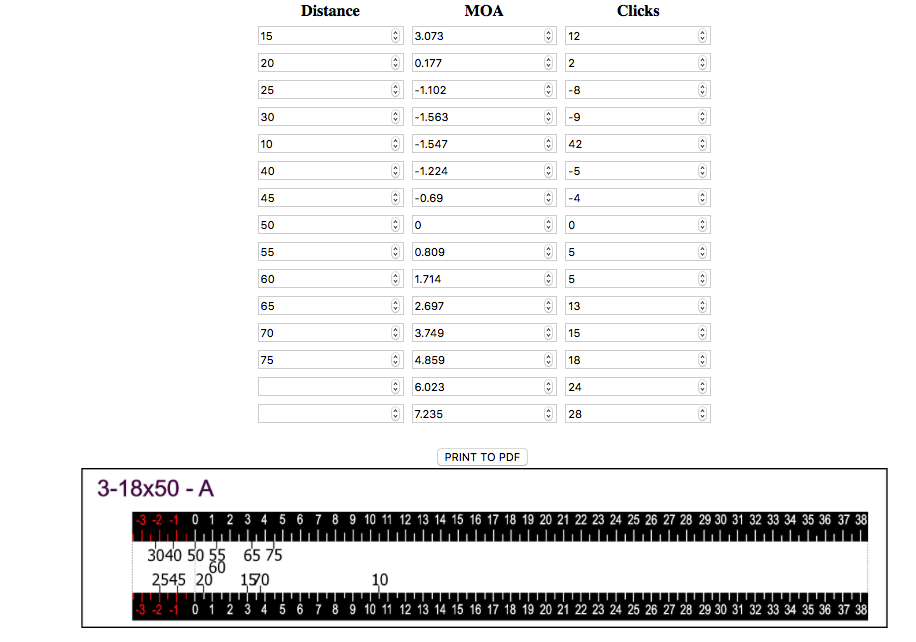Dude!
Car + motorcycle?! Sounds like you both lucked out, wow. Sorry to hear about that.
Yeah that collar throws it off.
At first I was using the second insert they included (without a collar) and the tape fit perfectly. But when I tried it over the one with the collar it left a gap... so I pried it off. Little thing was glued on there pretty good.
The BC, I'm guessing Chairgun's result. Me still being relatively new at this, I googled the BC for my pellet. I came across a few threads and everybody had the same number. It seems Chairgun is pretty standard though? Also I found a few
things like this nicely compiled. Again, maybe I'm just having some super dumb luck here man.
Wait, .22 cal right? What brand?
I'll give it a shot. Maybe one day if your bored and dare to pull that perfectly seated turret out you can try it...
Oh and one thing (and you might know this already) the tape you have posted up there isn't the one I print. When I clicked the "Print to PDF" button it takes me to a new page with several tapes, if I print
those, they are too short. They are not the right size.
However... if I save, print and cut out the yellow tapes at the bottom of
this page, they fit perfectly. That's either their bad, or I have a funky web browser and/or printer combo. But, I'm pretty sure they're giving 2 tape templates with different lengths. That's the whole reason I superimposed one over the other; the right calculations on one tape, over the right length of another.
Craziness... I forgot to tell them that when I wrote them a little while back.