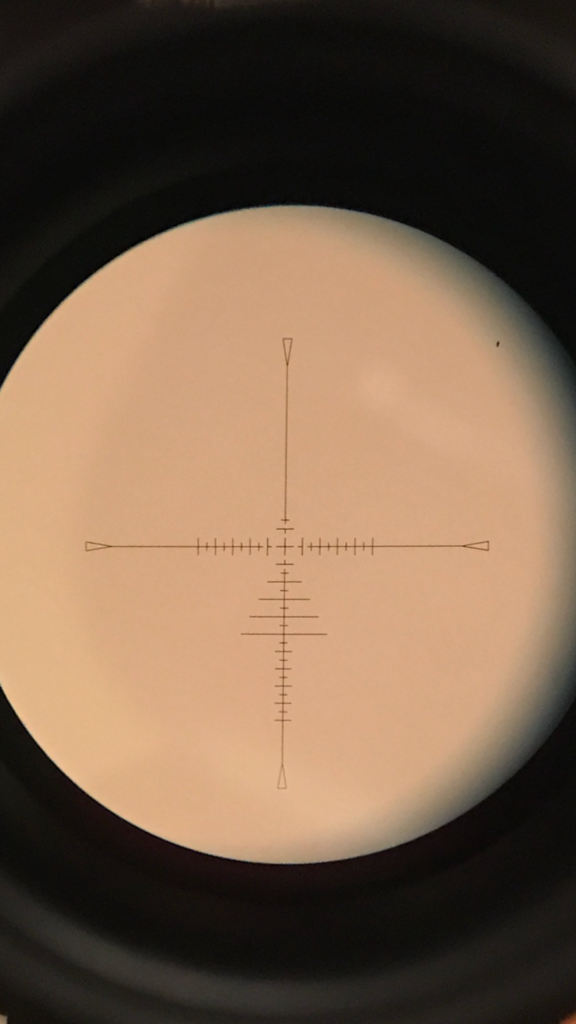Hi,
I had my MTC Viper Pro for a few weeks now, and I was looking forward to post a review about. However, my Benjamin hand pump blew a seal and left me with no way to fill my FX Bobcat Mk2. I tried to replace the seal, but that made it even worse, ha ha. So I ended up ordering a Carbon Fiber Tank. It should get here this week. Once I get it, I will see what the Scope can do, including going to a 100 yard INDOOR gun range! How cool is that?!
For now, I would like to post some HOW TO instructions, on how to make a turret tape for the Viper Pro. I am by all means no graphic designer or what not, but this is the best I came up with. It should work just fine... : ) Have a look for yourselves: I use a FREE software called paint.net.
What you want to do is:
– First, check what resolution your printer has. Mine is 600 dpi (dots per inch) and go to http://www.endmemo.com/sconvert/dpipixel_cm.php
– Enter your DPI and convert to Pixels/CM
– Write the pixels/cm down
– Open Paint.net
– Go to File – New OR click Ctrl+N
– Under resolution enter the number your wrote down
– Under Print Size enter your width and height. I prefer millimeters so I chose cm.
– Hit OK and start drawing. Tip: On the bottom right you have a ruler. It will help you to put lines, numbers and what not, exactly where you want them to be…After you are done designing your tape, here is what you need to do:– Go to File – Save As and chose PNG
Done with paint.net
– Open Microsoft Paint
– On the top left corner is a symbol without a name (other programs name is FILE, but in this case it is just a symbol). Click that and then click OPEN
– Pick the PNG file you created earlier
– Click “FILE” Symbol again, then Print – Page Setup
– Under SCALING pick ADJUST TO: and leave at 100%.
When you now print this page, it will be EXACTLY to what you want it to be in “real life” (for the lack of a better word, ha ha). In other words, if you measured your tape to be 100mm long and 15mm high, it will be EXACTLY 100mm x 15mm. I guess you call this TO SCALE?!Done.I know it sounds a bit complicated, but it really isn’t. I was actually looking for a way to create a turret tape for my new MTC Viper Pro. I also made a video. I say some things on there that I do not want to share, so I just picked a stupid song and slapped it over my voice… : )
Thanks,
Kmd
EDIT:
The above instructions are meant to make a tape AFTER you went to the range, creating a MASTER TAPE (if you want to call it that?). Technically, what you want/need to do FIRST is this:
- Take the gun to the range.
- Zero it at lets say 50 yards.
- Install a blank turret tape.
- Take first shot.
- Your pellet should impact where you zeroed the scope, and as such you would mark the tape with 50. Or a 0 (Zero) what ever you prefer.
- Move the target to lets say 55 yards and shoot. Move the turret so the cross hairs line up with the point of impact. Mark that on your tape as 55 yards.
- Repeat for each distance you like.
After you are done doing that, take your "blank" tape and make a nice one, using my method as described in the thread/video above.
Thanks,
Kmd
I had my MTC Viper Pro for a few weeks now, and I was looking forward to post a review about. However, my Benjamin hand pump blew a seal and left me with no way to fill my FX Bobcat Mk2. I tried to replace the seal, but that made it even worse, ha ha. So I ended up ordering a Carbon Fiber Tank. It should get here this week. Once I get it, I will see what the Scope can do, including going to a 100 yard INDOOR gun range! How cool is that?!
For now, I would like to post some HOW TO instructions, on how to make a turret tape for the Viper Pro. I am by all means no graphic designer or what not, but this is the best I came up with. It should work just fine... : ) Have a look for yourselves: I use a FREE software called paint.net.
What you want to do is:
– First, check what resolution your printer has. Mine is 600 dpi (dots per inch) and go to http://www.endmemo.com/sconvert/dpipixel_cm.php
– Enter your DPI and convert to Pixels/CM
– Write the pixels/cm down
– Open Paint.net
– Go to File – New OR click Ctrl+N
– Under resolution enter the number your wrote down
– Under Print Size enter your width and height. I prefer millimeters so I chose cm.
– Hit OK and start drawing. Tip: On the bottom right you have a ruler. It will help you to put lines, numbers and what not, exactly where you want them to be…After you are done designing your tape, here is what you need to do:– Go to File – Save As and chose PNG
Done with paint.net
– Open Microsoft Paint
– On the top left corner is a symbol without a name (other programs name is FILE, but in this case it is just a symbol). Click that and then click OPEN
– Pick the PNG file you created earlier
– Click “FILE” Symbol again, then Print – Page Setup
– Under SCALING pick ADJUST TO: and leave at 100%.
When you now print this page, it will be EXACTLY to what you want it to be in “real life” (for the lack of a better word, ha ha). In other words, if you measured your tape to be 100mm long and 15mm high, it will be EXACTLY 100mm x 15mm. I guess you call this TO SCALE?!Done.I know it sounds a bit complicated, but it really isn’t. I was actually looking for a way to create a turret tape for my new MTC Viper Pro. I also made a video. I say some things on there that I do not want to share, so I just picked a stupid song and slapped it over my voice… : )
Thanks,
Kmd
EDIT:
The above instructions are meant to make a tape AFTER you went to the range, creating a MASTER TAPE (if you want to call it that?). Technically, what you want/need to do FIRST is this:
- Take the gun to the range.
- Zero it at lets say 50 yards.
- Install a blank turret tape.
- Take first shot.
- Your pellet should impact where you zeroed the scope, and as such you would mark the tape with 50. Or a 0 (Zero) what ever you prefer.
- Move the target to lets say 55 yards and shoot. Move the turret so the cross hairs line up with the point of impact. Mark that on your tape as 55 yards.
- Repeat for each distance you like.
After you are done doing that, take your "blank" tape and make a nice one, using my method as described in the thread/video above.
Thanks,
Kmd